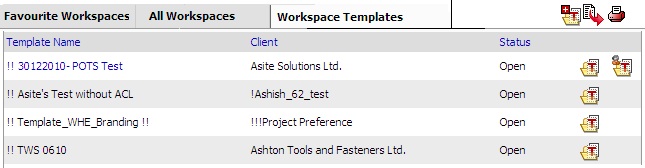
Users with "Admin" permission on the template can edit access on the workspace templates.
1. Click on Workspace Templates tab
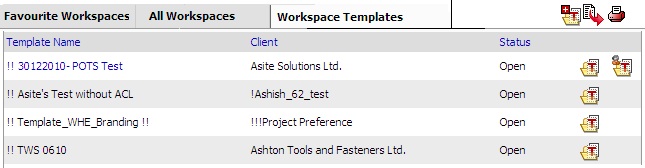
2. Click on ![]() icon against
the template name on Workspace Template tab on System Home Page to edit
Access Control on the template.
icon against
the template name on Workspace Template tab on System Home Page to edit
Access Control on the template.
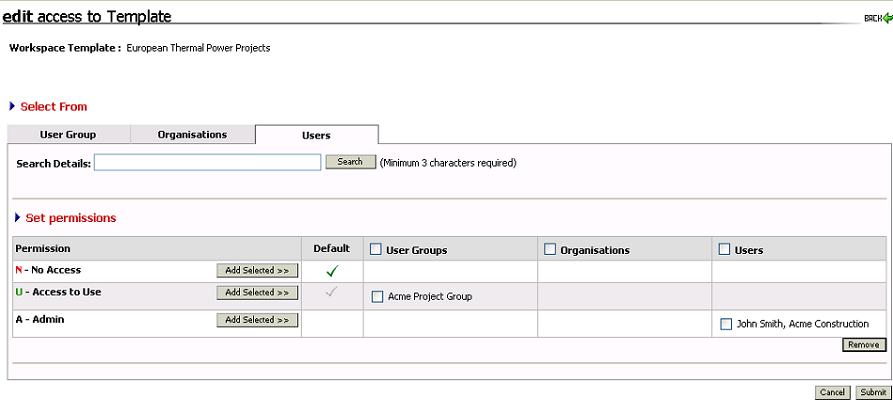
![]() Click on "User Group" tab and all User
Groups on which they have been given minimum "View" permissions
will be available for selection
Click on "User Group" tab and all User
Groups on which they have been given minimum "View" permissions
will be available for selection
![]() Click on "Organisation"
tab and all Registered organisations will be available for selection.
Click on "Organisation"
tab and all Registered organisations will be available for selection.
![]() Click on "Users"
tab and all Registered users will be available for selection.
Click on "Users"
tab and all Registered users will be available for selection.
3. Following Permissions are available on the Templates:
![]() No access - User having "No access" permission will not
be able the Template within the
No access - User having "No access" permission will not
be able the Template within the
templates listing page.
![]() Access to Use - Users having "Access to Use" will be able
to view and clone the template,
Access to Use - Users having "Access to Use" will be able
to view and clone the template,
but will not be able to view or create data in the template.
![]() Admin - Users having "Admin" permission will be able to
access and set up within the
Admin - Users having "Admin" permission will be able to
access and set up within the
workspace Template.
FAQs
Q. I want to assign ACL on a Workspace Template but do not see any User Groups in the Tab for assignment?
A. Only those User Groups on which you have atleast "View" permission are available in the list.
Please contact your Workspace Administrator or Asite Support in case you need access to any specific User Group.
Q. I want to change the Distribution Group name and assignment but the button is disabled in my cloned workspace. However I can assign ACL. Why?
A. You have marked your cloned workspace of Distribution Group Object to inherit values from the template but ACL inheritance is not switched ON and therefore are not eligible to edit the information within the cloned workspace. All updates need to be applied within the template and will automatically be reflected in your cloned workspace.
Note: You can break the inheritance for the specific Object and continue editing it within the cloned workspace.
Q: I want to change the Doc POI / Document Status name or deactivate it in my cloned workspace, but the button is disabled. However I can assign ACL. Why?
A: You have marked your cloned workspace of Doc POI / Document Status Object to inherit values from the template but ACL inheritance is not switched ON and therefore you are not eligible to edit the information within the cloned workspace. All updates need to be applied within the template and will automatically be reflected in your cloned workspace.
Note: You can break the inheritance for the specific Object and continue editing it within the cloned workspace.
Q: I want to remove the Drawing Series assignment in my cloned workspace, but it is disabled. Why?
A: You have marked your cloned workspace of Series Object to inherit values from the template but ACL inheritance is not switched ON and therefore you are not eligible to edit the information within the cloned workspace. All updates need to be applied within the template and will automatically be reflected in your cloned workspace.
Note: You can break the inheritance for the specific Object and continue editing it within the cloned workspace.
Q: I want to update the folder name /deactivate the folder in my cloned workspace, but it is disabled. Why?
A: You have marked your cloned workspace of Folder Name and Structure Object to inherit values from the template but ACL inheritance is not switched ON and therefore you are not eligible to edit the information within the cloned workspace. All updates need to be applied within the template and will automatically be reflected in your cloned workspace.
Note: You can break the inheritance for the specific Object and continue editing it within the cloned workspace.
Q: I want to update the AppBuilder Form in my cloned workspace, but it is disabled for saving. Why?
A: You have marked your cloned workspace of All Forms including AppBuilder forms Object to inherit values from the template but ACL inheritance is not switched ON and therefore you are not eligible to edit the information within the cloned workspace. All updates need to be applied within the template and will automatically be reflected in your cloned workspace.
Note: You can break the inheritance for the specific Object and continue editing it within the cloned workspace.
Q: I want to change the forms settings or make the form inactive in my cloned workspace but am not able to do so?
A: You have marked your cloned workspace Forms Object to inherit values from the template and therefore are not eligible to edit the information within the cloned workspace. All updates need to be applied within the template and will automatically be reflected in your cloned workspace.
Note: You can break the inheritance for the specific Object and continue editing it within the cloned workspace.
Useful Links: